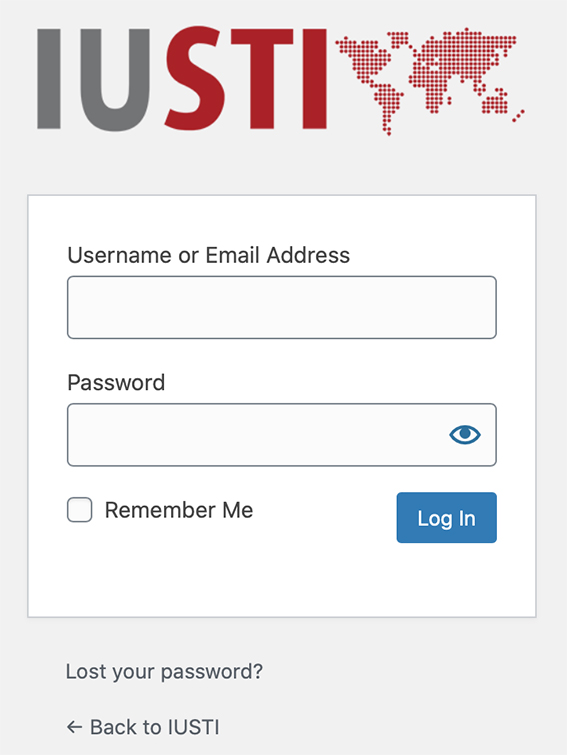Introduction:
To first familiarise yourself on how to edit IUSTI website please firstly take a look at some of the basics of WordPress at the links below these are free online tutorials from wordpress.org/support.
Tables with content listed below exists in a separate plugin (IUSTI uses Table Builder) The course on how to editing Tables in mandatory in order to make changes.
Start
Once you’re familiar with the backend of a WordPress we can begin editing. These tutorials are evolving and will continually be updated as IUSTI.org grows. Tutorials listed are specific to IUSTI and span from Basic, Advanced to Roles that are member specific.
IUSTI website is Backed-up at-least once a day, if you’ve encountered a major disaster please let IUSTI-WebAdmin know and all will be restored. Please note that more than one person can be editing the website at the same time.
The introduction would have informed you of the various types of editing modes available. IUSTI has three types of editing modes:
- BOLD Grid Post and Page builder
- WordPress Editor
- Classic Editor
To begin with it is recommended that you stay with the default IUSTI editor BOLD Grid Post/Page builder. All three of these allows you to switch into HTML editing, for the present it is best to stay in the visual and not go in to Text (HTML code editing). When choosing one of these editing modes try not to switch between them as a template in one, can cause errors in the other.
To begin Login to IUSTI with your administration login credentials. Permission to contribute, edit or Publish will be limited to your given Role. You will need a password to do any of the courses. For these contact webAdmin
Having two tabs open will help in editing and review, Tab:1 Backend ; Tab:2 Frontend. Make your changes in Tab:1 Save or publish then review your changes in Tab:2 IUSTI is best edited with Chrome browser.
my membership certificate
How to Edit IUSTI -Basic
Course 1.1 (Difficulty: Easy)
- Editing Pages C-1.1-1
- Editing and publishing Blogs C-1.1-2
- Uploading Media (images, videos, documents, PDF) C-1.1-3
How to edit IUSIT -BeyoNd Basic – some Role Restricted
Course 1.2 (Difficulty: Medium)
- Editing Menu, Navigation | Bold Grid C.1.2-1
- Banner Sliders and Events C.1.2-2
- Editing Tables with Table Builder C.1.2-3
- Contributing to Newsletter and MailChimp C.1.2-4
- Editing IUSTI Products / Membership C.1.2-5
- Editing links to Patient Information Leaflets (Factsheets) C.1.2-6
Membership and woocommerce -Role Restricted
Course 1.3 (difficulty: Medium)
- Website Subscribers / IUSTI membership C.1.3-1
- WooCommerce Payment Membership approval process C.1.3-2
- Managing Roles: Users, Subscribers, Associate/ Full Members C.1.3-3
- Membership administration upload-download C1.3-3
- Deleting duplicate members and exporting member list C.1.3-4
For the Technically Savvy -Role Restricted
Course 1.4 (difficulty: Advanced)
- Sliders /Carousel C.1.4-1
- Events page C.1.4-2
- Analytics C.1.4-3
- Plugin updates and installation C.1.4-4
- Security C.1.4-5
- Settings C.1.4-6