Table Builder on IUSTI
To edit a table click on All Tables from the Table Builder icon
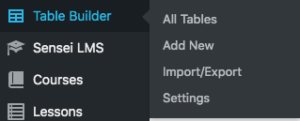
Select the table you need to edit or click the Add New (A) button for a new table
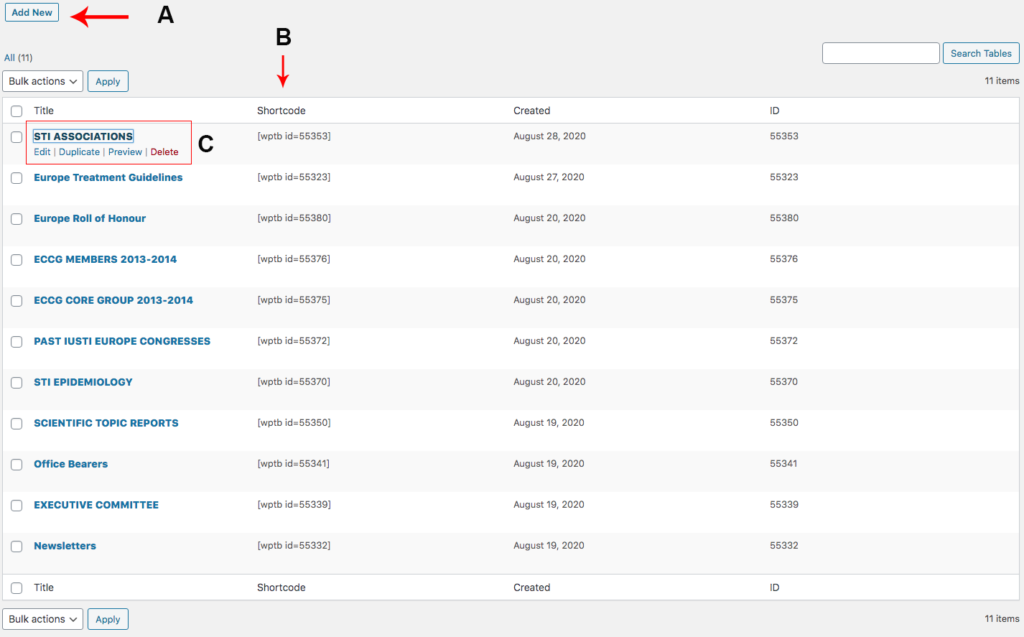
TABLE BUILDER TUTORIALS
Once you’ve selected the table you wish to edit. This is an example of what your table editing window will look like:
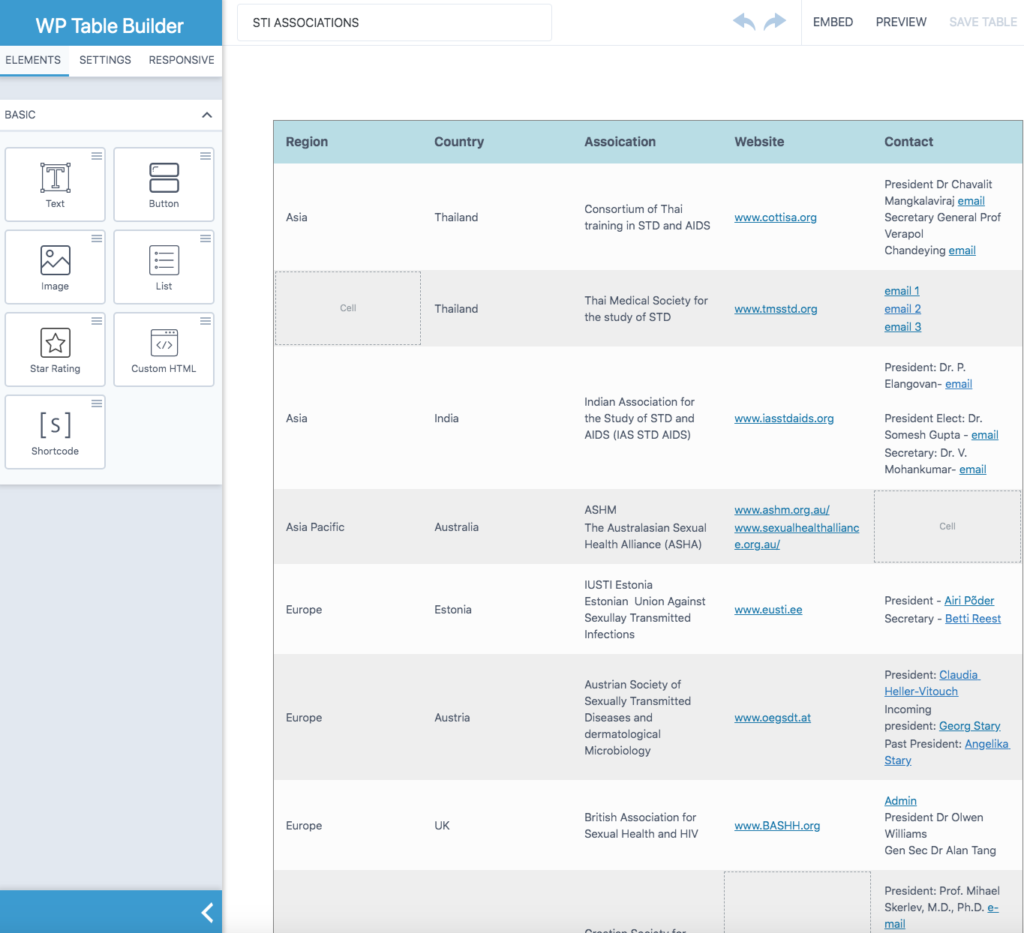
Table Builder Documentations
Table Builder Documentations is vast and is maintained by developer, please choose from topic below, it is best to read through as much of the topic below before editing a table.
Bookmark this link to return for more reading on editing WP Table Builder: www.wptablebuilder.com/docs-category/configurations/
Leave a Reply